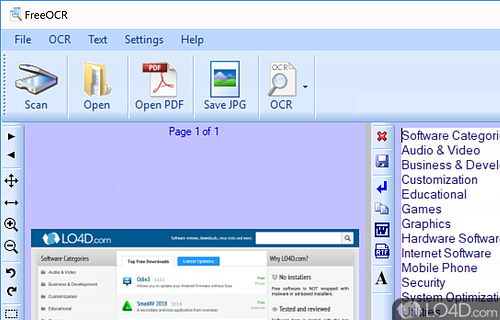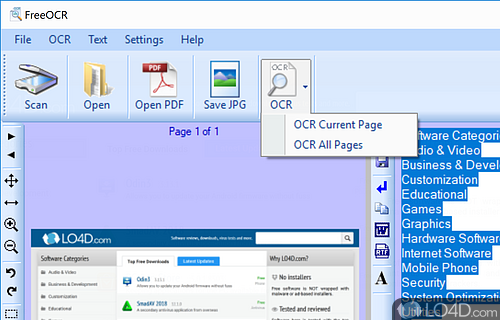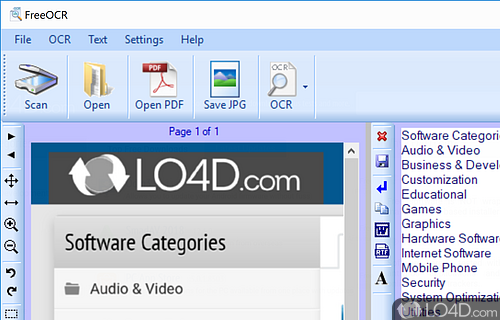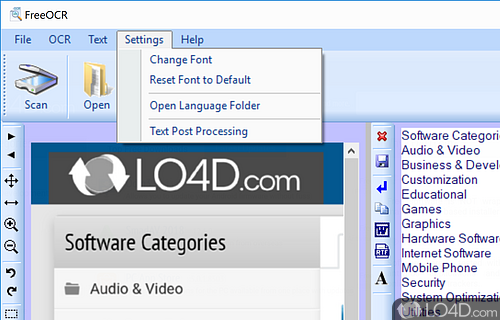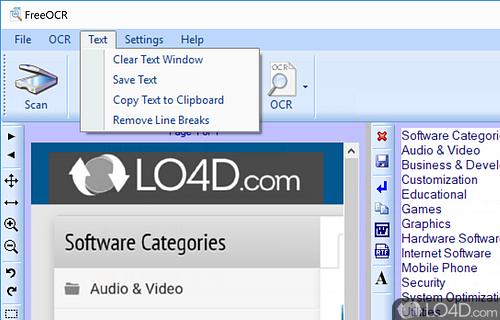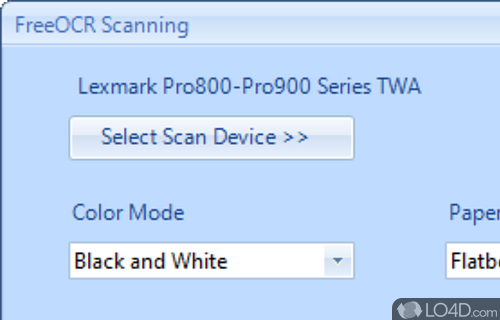Free OCR to PDF creator.
FreeOCR is a freeware OCR application which can create somewhat accurate PDF files by processing a scan. Users running this program should have a scanner in order to use this software.
Softi Free OCR is a scanning program which includes the Tesseract freeware OCR engine. It comes with full installation and uninstallation support and creating multi-page PDF, TIFF documents or faxes is simple; it can also great some other formats of images.
It is important to note the FreeOCR includes open source software originally developed by HP, though the actual product Tesseract OCR PDF was released by Google.
Some new features of Softi's Free OCR program include bugfixes to the PDF creator, a PDF button is now available which opens OCR PDF files; the user interface has seen many minor improvements; a bug which caused OCR PNG files to crash has been patched and it is also now possible to remove line breaks from the text produced by Free OCR.
Compatibility and License
Is FreeOCR free?
FreeOCR is provided under a freeware license on Windows from printer software with no restrictions on usage. Download and installation of this PC software is free and 5.41 is the latest version last time we checked.
What version of Windows can FreeOCR run on?
FreeOCR can be used on a computer running Windows 11 or Windows 10. Previous versions of the OS shouldn't be a problem with Windows 8 and Windows 7 having been tested. It comes in both 32-bit and 64-bit downloads.
Filed under: